There are times when you don’t want people to read your text.
December 30th, 2010 9:09 pm by Vincent Flanders
If you’ve been to WPTS and read the articles, you’ll know that lack of contrast between the text and the background color upsets me for one simple reason:
I NEED TO BE ABLE TO READ WHAT’S ON THE F**KING PAGE.
You would think any designer whose IQ is higher than an ice cube understands this concept. Nope. Today’s Daily Sucker, adlucent, is unclear on the concept.
On the other hand, there are actually times when it’s permissible—even mandatory—for text to be unreadable. Scroll down and take a look at the footer of Wachovia Bank’s home page. The text color is #8B8B8B on a background of #FFFFFF, which fails the Web Content Accessibility Guidelines 1.0. This is just one line of text from their footer that’s hard to read.
Important new FDIC insurance rules in effect from December 31, 2010 through
December 31, 2012. Learn More
Why would they want their customers to read and understand the new rules?
My current privacy page fails big time. My original privacy page is very readable.
Privacy pages, footers and important information that’s considered “the fine print” can be made hard to read. If you don’t want people reading your text, make the text small and lower the contrast.
Posted in Bad Business Practices, Usability, Web Design |