April 28th, 2011 10:10 pm by Vincent Flanders
Submitter’s comments: The Products page at Trader Joe’s tells us to “Please select your location and we’ll show you all the new goodies available.” When you look at the page, you can’t tell what you need to do to display the products.
Spoiler alert!!!!!!
You may want to see if you can figure out how to display the products before reading below.
It is quite counterintuitive as to what to do next because:
1) The page has a cutesy graphic that doesn’t really tell you where to go.
2) Where you need to go is two frames up.
3) “Location” for a retail establishment is usually the one closest to you and not the state you happen to live in.
Vincent Flanders’ comments: For those of you who learn best by seeing pictures, here’s the Trader Joe’s page in question, along with an explanation of the problem.
I can’t understand how Trader Joe’s could make such an amazingly bad mistake. This navigation is so illogical. I’m not going to look at arrows to try to figure out where to go. Put the navigation where it belongs.
Trader Joe’s Product Page
Posted in Daily Sucker, Usability, Web Design |
April 27th, 2011 9:09 pm by Vincent Flanders
Submitter’s comments: Oh, my eyes! Great community arts organization, but If you can tolerate the complete visual mayhem long enough to look closely, you will see that this is an events calendar. In roughly chronological order, with no particular pattern for arranging the days of the week.
Vincent Flanders’ comments: What’s interesting to me is that the small, multicolored text is actually readable. Probably because it is on a black background.
We have issues with “Where’s the focus?” I’d reorganize the groupings by category, rather than date. Then, I would put only this month’s listings in the category with a link to the full listings on another page.
There are fatal color inconsistencies. Orange text can be a link or a header. It seems that every listing has “Amazing Things Arts Center.” Why?
Amazing Things Arts Center
Posted in Usability, Web Design |
April 26th, 2011 9:09 pm by Vincent Flanders
Submitter’s comments: Not a spinning Earth, just a spinning moon with a rising sun.
A reminder of how that term “Flashturbation” got its start. At least they knew they needed to enable us to skip that nonsense.
Vincent Flanders’ comments: Well, actually they have a Skip Intro button, but it’s at the bottom of my laptop screen and doesn’t show up. There are a lot of serious mistakes made here that were documented in Biggest Mistakes in Web Design 1995-2015.
1. Believing people care about you and your website. Some of the worst writing on the web is on this website.
Breakout Results, LLC is a highly qualified, proven, game-changing leadership team with an unrelenting passion for leading its client companies to a brighter future with higher standards of excellence, robust top-line growth–and superior bottom line performance.
This is crappy, cliche-filled writing and everybody except the authors of this site know it. Visitors to your site want their problems solved. This text is made for the company–not its customers. People don’t give a left-handed flying farkle about you, your business, or your mother. They want their problems solved now.
This mission statement crap can be summarized as, “All babies must eat.”
2. A man from Mars can’t figure out what your website is about in less than four seconds. I read a lot of the first page. I don’t have a clue what these people do and how they can solve my problems.
4. Using design elements that get in the way the sale. Flash fits the bill.
9. Site lacks Heroin Content. There is nothing on this website that will make me want to come a second time.
13. Misusing Flash. You should read the article, but the bottom line is there’s nothing here that couldn’t be done better with HTML and CSS.
Breakout Results
Posted in Daily Sucker, Usability, Web Design |
April 21st, 2011 6:06 am by Vincent Flanders
Vincent Flanders’ comments: My personal experience with one of the RightNow services was extremely positive. They offer clients a chat feature where you can ask questions and I needed to get a form from a medical company faxed to me. The system worked like a champ. Out of curiosity, I went to RightNow’s home page and an insanely glaring error was right there on the front page…
…the text on the bottom third of the page couldn’t be read because IT WAS TOO SMALL. My first reaction was, “When they signed off on this project, did anybody look at the home page? Didn’t they see they couldn’t see and read the text?
There are times when it’s acceptable to use small text and there are times when a lack of contrast is acceptable—on the botttom of the page where you have legal statements like on the Wachovia bank site. The WebPagesThatSuck legal and privacy statement also uses little contrast and small text, which you can see when you look at the original version.
I keep screaming about the idiots who make the text hard/impossible to read because of the lack of contrast. At least they can make the bogus claim, “It’s artistic.” Small text is small text and artistic expression doesn’t apply.
RightNow
Posted in Daily Sucker, Usability, Web Design |
April 20th, 2011 1:01 am by Vincent Flanders
Submitter’s comments: One look at this website says it all.
Vincent Flanders’ comments: One look at this website says “1996.” The music may be inspirational to some, but the website isn’t. I’m pretty amused by one element—the site is full of big clicks.
KMTL 760 AM
Posted in Daily Sucker, Usability, Web Design, Worst Web Sites |