Trader Joe’s – Example of Bad Web Design for April 29, 2011
April 28th, 2011 10:10 pm by Vincent Flanders
Submitter’s comments: The Products page at Trader Joe’s tells us to “Please select your location and we’ll show you all the new goodies available.” When you look at the page, you can’t tell what you need to do to display the products.
Spoiler alert!!!!!!
You may want to see if you can figure out how to display the products before reading below.
It is quite counterintuitive as to what to do next because:
1) The page has a cutesy graphic that doesn’t really tell you where to go.
2) Where you need to go is two frames up.
3) “Location” for a retail establishment is usually the one closest to you and not the state you happen to live in.
Vincent Flanders’ comments: For those of you who learn best by seeing pictures, here’s the Trader Joe’s page in question, along with an explanation of the problem.
I can’t understand how Trader Joe’s could make such an amazingly bad mistake. This navigation is so illogical. I’m not going to look at arrows to try to figure out where to go. Put the navigation where it belongs.
Posted in Daily Sucker, Usability, Web Design |