State of Utah’s New Website – An example of bad web design for June 13, 2011
June 12th, 2011 11:11 pm by Vincent Flanders
Vincent Flanders’ comments: The State of Utah’s new HackTML5-based web site is interesting. It’s a marginal Daily Sucker, but it provides an opportunity for us to learn from websites that cost lots of money and are cutting edge. I call it HackTML5 instead of HTML5 because you have to use all sorts of hacks to make HTML5 work. Then again, almost any HTML is hacked to some extent (thank you, Microsoft Internet Exploder).
If I scroll down the home page In Google Chrome, I can’t get the bottom menu to stay in place like I can with Firefox 4.
There are a lot of behind-the-scenes issues. Yslow gives it an F (40) while Page Speed gives it a 74. (Page Speed always grades on the curve. Earlier versions were tougher than Yslow, but now they’re pussycats. BTW, 40 is the lowest score I’ve ever seen. Even the ridiculously crazed format of TechCrunch gets a 48.) The site isn’t using the asynchronous version of Google Analytics, tsk tsk. There are 15 separate Javascript files and 4 external stylesheets. Here’s a screenshot of the Yslow report.
The material on the “Highlights” page scrolls too quickly. I read at a reasonable speed (I yam a kollege gradiate), but I can’t keep up.
Clicking on “Highlights” or “in Utah” or “News” brings up a scrolling DIV. It’s a nice concept, but it doesn’t work that well on my iPad. Why does that matter, because they have a file called ipad.js that’s supposed to make the site work on an iPad. It doesn’t quite get it right. Here’s what they say their site looks like on an iPad and here’s what I get on my iPad. Notice the cut-off text at the bottom. It gets worse. When I clicked “in Utah,” this is my screen.
THE REAL PROBLEM WITH THE iPAD VERSION is the iPad must be in landscape mode. Putting the iPad in portrait mode causes major problems because the site prevents scrolling (user-scalable=0). Here’s what you get for the home page when in portrait mode.
When you click on “in Utah”or “News” and you have a large portrait monitor, you get a repeating background. That sucks. It sucks because when you click “Search” or “Highlights” you don’t have the problem.
They’ll fix this—probably by the time you read this—but the Education page blows up in Chrome and Firefox, but not IE9. Hmm.
On the plus side, what they’ve done with content is pretty amazing.
Posted in Daily Sucker, Usability, Web Design |