Submitter’s comments: As far as bad taste goes, my candidate is on par with The Afterlife, though at least it won’t trigger epilepsy attacks.
Better close other tabs before opening this web page in Firefox (under 64-bit Windows 7); it brings down the browser despite the available 16 GB of RAM.
This is a 2.6 MB heavy HTML page containing nearly 4,000 image links in one huge table.
Each image is shown as a 200 x 200 thumbnail, but the referenced pictures are full-size images averaging 100 Kb. That means that the renderer has to handle no less than 400 MB of data to display the page.
So you can’t blame Mozilla for the crashing of Firefox. Firefox faithfully tries to load all the resources on the page and the renderer simply can’t handle the 400 MB. You can start loading the page though, but make sure to abort it after a couple of seconds.
Since most pictures are not square, the scaling to a square distorts them, with an extreme example at the bottom left of the screen. This is a 454 x 12,432 pixel JPEG image, weighing in 2.2 MB. Horizontally it’s scaled by a factor of 2, vertically by a factor of 60.
Internet Explorer doesn’t crash because it quickly stops downloading images. If you try to save the complete web page, IE downloads the images one after another without rendering them, yet it also gives up after 2 hours(!) of downloading, and removes the 2,700 images it got so far (260 MB).
I estimate the whole page to be around 500,000 pixels high, so it’s no surprise the screen capture program SnagIt also “failed scrolling capture”.
Vincent Flanders’ comments: There’s nothing funny about this website. In fact, there are a lot of “humor” websites who use the same horrible web design techniques.
I ran the page through WebPageTest and the page crashed the test. It stopped at 10Mb and 25,000 DOM elements. The Page Speed Optimization Test scored a marvelously low 19 out of 100. The page is a big, fat POS, which is what an old girlfriend once called me. Hmm.
Sarcasmistan NSFW