Chapter 12: Tweak, Tweak
Speaking of homages, that headline is certainly one to the old chestnut, "A woman's work is never done." Today, very few Webmasters have to worry about keeping up a site's design. The term "Webmasters" used to mean HTML jockey/designer/programmer/system adminstrator. Now Webmasters are typically the more technically knowledgeable folks who are in charge of the routers, the various servers, the connection to the Internet, etc. Today, a Webmaster typically keeps the computer systems used for the Internet up and running. It now falls on the "design team"-whoever they are-to make sure the design elements, HTML, and code are in working order. Of course, if you're working at a small company, you are the design team as well as the Webmaster.
The "dream" client is one who can afford:
1. Flash version of the site
2. Graphics version of the site
3. Text version of the site
4. Accessible version of the site.
Also, the government has a "way" of expanding its influence. There used to be a number of all-male college here in the United States (West Point comes to mind), but there are very few right now. My alma mater, Wabash College, is one of them for a very simple reason: they refuse to take money from the government. Our government practices the golden rule: you take our gold you do what we tell you to do.
Accessibility
I don’t know about you, but I’m getting older every day and as one of the…uh…"earlier" Baby Boomers I’m at that age where my eyes are not quite like they used to be (there are lots of other parts in a similar condition). Still, I’m quite lucky because many people are in worse condition.
The W3C Web standards authority is concerned about the way people with disabilities access the Web and have launched some initiatives to try to deal with the situation.
Their article How People with Disabilities Use the Web (new window) outlines the problem areas people with disabilities face. I know when I see the word "disability" I have certain preconceived notions of what problems are involved. The article points out other types of disabilities you might not have considered. Included are:
- Color blindness
- Repetitive Stress Injury
- Deafness
- Blindness
- Dyslexia
- Older person with age-related conditions
- Cognition problems
- Deaf-blindness
Once you recognize the problem you need to start researching the topic to find out how you can make your Web site more accessible.
A Contrary Viewpoint to the Issue of Graphics and Text Links
Obviously, you have to know who comprises your audience (see Chapter 5—"Con-tent") and Web designer and graphic artist Michael Willis has a contrary view to my statement that you need to have corresponding text links for each graphic link. The following conversation on this topic took place over lunch at a Japanese/Thai restaurant.
Vincent: I noticed that you don't have text links at the bottom of your Web pages.
Mike: So? I think times have changed since the first book. Tell me why should I?
Vincent: Welllll... What about sight impair...
Michael: (interrupting) Blind people don't visit my site. I mean... uh…that's what ALT tags are for.
Vincent: Hmmm...how 'bout people that have graphics turned off?
Michael: I don't care if they visit my site. I mean, who would think of visiting a graphic artist's site with graphics turned off? That's like going to MP3.com with your sound card disabled.
Vincent: I see your point. Even without text links I can see your point.
(As with everything involving Web design, "it depends." That doesn’t mean you don’t need corresponding text links for your graphics links because commercial and instructional sites do need them. )
Color Blindness
There are lots of disabilities I could talk about, but one of the more interesting—and fairly widespread—disabilities is color blindness. This condition affects 1 in 12 males—you know what I’m going to say: "Can you afford to alienate 8% of your visitors?—and it even affects a small percentage of women (.5%). Interestingly, most people aren’t color blind in the way you might imagine—seeing everything in black and white—but they’re blind to certain color combinations. An excellent article called Considering the Color Blind (new window) discusses the issue in depth. It’s an important article and one you should read and the links in this article to other color blind articles and sites are top-rate.
Types of Color Blindness
I was always told that red-green combinations are difficult for the color-blind, but as Figure 13.4 shows the page can be read. In fact, I’ve looked at lots of Web pages using color-blind filters and tools and almost all of them seem to be viewable. I hope I’m right.
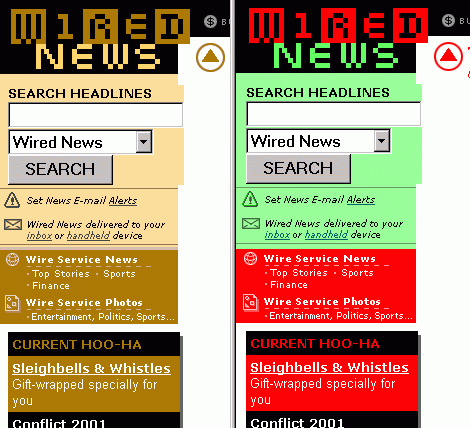
Figure 13.4: Wired. Deuteranopic color blindness on the left; normal view on the right. www.wired.com/news
Ah. What does the word "deuteranopic" mean? Well, there are three main types of color blindness listed in the order they were discovered: protan, deutan, and tritan (1, 2, 3). Their features are: protanope—missing red cone photopigment (1% of males) protanomal—anomalous red code photopigment (1% of males) deutanope— missing green cone photopigment (1% of males) deutanomal— anomalous green cone photopigment (5% of males) tritanope— missing blue cone photopigment (.008% of males) Both protan and deutan are forms of red/green color deficit while tritan is a blue/yellow deficit that is very rare.
(taken from www5.meu.unimelb.edu.au/optometry/OptaWeb/notes/colour_vision2.htm#COLOUR VISION DEFICIENCIES -- which is no longer available.)
As you see, Figure 13.4 shows what Wired News looks like to a person with the most common form of color blindness. Figure 13.5 shows the less-common form of color blindness.
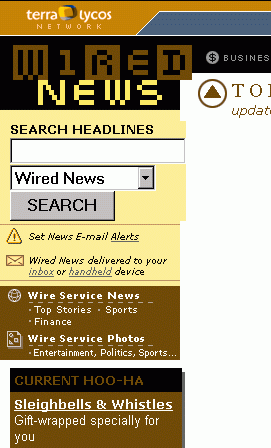
Figure 13.5: Wired as seen by someone with protoanopic color blindness. www.wired.com/news
You’ll notice that the contrast is not very good and that it might cause problems. Then again, the worst it could be is that 1% of your audience has a "problem" viewing the page. Figure 13.6 gives you an excellent idea of what people with deuteranopic color blindness see when they look at the Web Safe Color Palette. Very, very interesting.

Figure 13.6: Web safe colors for normal vision and color blind. www.visibone.com/colorblind/ (new window)
Vischeck
The graphics in Figures 13.4 through 13.6 came from Vischeck (www.vischeck.com/ -- new window) a site that offers several methods of simulating color blindness. They have a free online check (used to generate the image in Figure 13.4 (wired), a Java plug-in version, and a Photoshop plug-in.
The online version offers a URL check for only deutan deficiency, but it will show you the complete Web page. The site will let you upload individual images to view under all three areas. The free Photoshop plug-in is just that: a plug-in where you can view an image under any one of the three conditions. Very slick, but for best effect requires your monitor to be calibrated. Once you’ve decided your site looks good to people with and/or without disabilities, you need to really make sure by checking that your HTML and programming code isn’t broken. If it’s broken, it isn’t accessible as we’ve seen earlier in the book.
Some of the tools listed aren’t validators in the strict sense, but they’re Web page analyzers. My tech editor asked, "What’s the difference? If an analyzer offers more functionality than a validator, there’s no reason to be apologetic." Ah. We get into an interesting area here. A resource I discovered after I had written the chapter (A Real Validator -- http://www.arealvalidator.com) describes it thusly:
"Genuine HTML validators employ SGML parsers to check a document's syntax against a document type definition (DTD). HTML standards issued by the W3C (new window) specify DTDs for checking the validity of HTML documents.
"There are other programs, commonly called "lints" or "linters," that also check HTML documents. However, lints generally do not use an SGML parser with a DTD, but instead use a simpler, less formal parser. Lints do not find all errors caught by a real validator, and they often report false errors. "Lints are useful tools for tracking down problems other than invalid HTML. For example, a lint might point out that the OBJECT element is poorly supported among current browsers or that the FONT element is considered harmful. Reports from lints are subjective--they reflect the opinions of the lint's developer. Reports from validators are objective--they simply tell you what your errors are according to HTML standards.
"Using a lint is not a substitute for real HTML validation. New developments on the Web--such as the growing use of XML (new window) and the strong standards focus of Mozilla (new window)--continue to demonstrate the need for valid HTML. Using just a lint is not enough."
Now, of course, he sells a "real" SGML validator that parses against a DTD. Now you see why I’m somewhat "apologetic." I was waffling because it’s an area where you need to waffle.
Misc -- from notes
Counters Don’t Add Up
If you’ve got a "real" Web site, and by real I mean a site that gets real traffic, then you don’t need a counter on each page. Counters are not only unimpressive, they make you look like an amateur. Do you see a counter on any page at Microsoft, IBM, or General Motors? Counters appear on sites like Larry The Locksmith (apologies in advance to all locksmiths named Larry). If you can’t afford log file software, then you’re not a real site. Sorry. Most hosting services will provide you with log software. Some of the programs are probably good and some are probably bad.
Two minute offense. These pages suck. Why? Lebanese Taverna -- http://www.lebanesetaverna.com/ -- lebanese_taverna.tif I Love India – http://www.iloveindia.com/ Critique Magazine – http://www.critiquemag.com/ -- critique1.tif ("improved" version critique2.tif)