OK, My Web Site Sucks. What Do I Do Now?
Checklist 1 | Checklist 2 | What do I do now? | The Top 30 Web Design Mistakes
The answer to this question is the same one as the joke about the guy who goes to the doctor's office and says, "It hurts when I raise my arm." The doctor replies, "Don't raise your arm."
When I'm training or giving a speech, I tell the audience, "The most important thing you can do to improve your web site is eliminate unnecessary design items."
Everything you've checked isn't necessary. Eliminate these mistakes and you're on your way to an improved web site.
Elimination isn't the whole solution. If you eliminated the mistakes on certain web sites, there wouldn't be much left.
If you didn't check your sites against the online programs in the introduction, here they are again. Use them as a start to fix your site.
After You Complete the Checklists
While validating/checking your site against the following tools won't guarantee your site isn't ineffective, you won't have to answer certain questions with a check mark.
When it comes to overall front- and back-end errors, there's a free performance scan at Zoompf. (First few pages are included in the report.) Here are the results for my home page (it's a 7Mb screenshot because the page is gone).
WebPageTest is an excellent tool to text your site's performance. Here's the report. In case the report is deleted (I don't know how long they keep them), here's a screenshot of the results.
Check your page's HTML at http://validator.w3.org. Fix your mistakes — or as many as you can.
Check your page's/site's CSS at http://jigsaw.w3.org/css-validator/. Fix your mistakes — or as many as you can.
Eric Meyer has some diagnostic stylesheets. As he says, " Validation is great, but it won't catch everything. For example, if you have a link where you forgot to add a URL value to the hrefattribute, the validator won't complain." Check out his stylesheets.
Check your links at http://validator.w3.org/checklink. Fix your mistakes.
Check your images for accessibility issues at http://juicystudio.com/services/image.php. Fix your mistakes.
The Paciello Group has a whole list of accessibility testing tools.
Check your content for readability at http://juicystudio.com/services/readability.php. Make sure your content is not too "smart" for your audience.
Check to see if your text and background colors have sufficient contrast at http://juicystudio.com/services/colourcontrast.php. Fix your colors.
Check to see if your CSS's text and background colors have sufficient contrast at http://www.accesskeys.org/tools/color-contrast.html. Fix your colors.
Check your site on http://www.instantposition.com for the first 5 keywords you use to describe your site.
Check your page's content accessibility using Cynthia Says at http://www.cynthiasays.com/.
Check your page's performance and web page speed at http://www.websiteoptimization.com/services/analyze/.
Check that your page/site looks the same in over 80 different browser and phone combinations at BrowserCam. (fee-based service with a free 24-hour trial)
Addendum: The Problem With Checklists
There are a lot of checklists about good and bad web design and the problem with them is simple — they're vague. Two examples from a checklist touting a $10,000 seminar on improving your web site were:
Is essential content available where needed?
Is the text legible?
Your natural reaction is going to be either "Yes" or "No" because they're vaguely phrased. If I asked you "Is your site's text right justified and if it is, then your site sucks," you could definitively answer the question and know where you stand. I've also just saved you $10,000.
I hope these two checklists will the be-all and end-all of web design checklists.
Hey! You May Not Have to Fill Out The Checklist!
If your site is for:
- a movie
- a movie company
- a musical band
- a record label
- an art site
- an experimental site
- a game company
- an individual game
- a personal web site
...then you can skip these checklists because your site isn't real. By "real" I mean your site conveys information or is selling products. You don't have a site where people are held accountable.
What Isn't Covered
Planning your web site, determining your target audience, the composition of your target audience, your goals for having a web site, budgeting the money, hiring the people to create/run the site, etc. I'm not covering any of the pre-planning that should occur before you start your site or start a makeover.
Note 1: There are very few e-commerce and search engine optimization entries. I feel these subjects deserve their own checklist. Obviously, almost anything you do to straighten out your site's design will help with optimization. I'm also fairly light on forms, probably because I've created so few.









