Top 30 Web Design Mistakes
I created Does Your Web Site Suck? Checklist 1 —165 Ways to Kill Your Web Site so that people could go through the list and easily determine whether or not their sites were making these mistakes.
Mistakes were broken down into five categories:
- First Impression / Big Picture
- Text and Links
- Graphics, Video, Audio
- Navigation
- Content
Each of the 149 mistakes had a checkbox and I asked visitors to check a box if they felt their site was making the mistake. To count the number of clicks for each item, I used CrazyEgg heat map software. The tests ran over different time periods.
This link takes you to the complete checklist sorted in descending order by each group.
![]() If you see this image in front of a link, it leads to an online video.
If you see this image in front of a link, it leads to an online video.
The List of the Top 30 Web Design Mistakes
| Rank | "Votes" | Top 30 Web Design Mistakes |
| 1 | 630 | Our site tries to tell you how wonderful we are as a company, but not how we're going to solve your problems. |
| 2 | 617 | We've designed our site to meet our organization's needs (more sales/contributions) rather than meeting the needs of our visitors. |
| 3 | 289 | We say "Welcome to..." on our home page. The only exception to this is if you have a really cool graphic—something like the graphic below—then it's OK to use a "Welcome to" statement.
|
| 4 | 275 | It takes longer than four seconds for the "Man from Mars" to understand what our site is about. |
| 5 | 244 | The man from Mars cannot quickly find the focal point of the current page. Where in the heck is the focal point at this site? (AmazingThings.org) |
| 6 | 222 | |
| 7 | 177 | Our home page — or any page — takes more than four seconds to load. |
| 8 | 177 | We never conduct user testing. |
| 9 | 174 | We don't analyze our log files. |
| 10 | 171 | We don't know which design items are not necessary. |
| 11 | 162 | Quickly scanning the page doesn't tell our visitors much about its purpose. |
| 12 | 159 | We have not eliminated unnecessary design items. |
| 13 | 157 | The man from Mars cannot quickly find the focal point of the home page. |
| 14 | 129 | We don't know if our site looks the same in the major browsers. |
| 15 | 128 | Our pages have too much / too little white space. Another example of too much white space. |
| 16 | 124 | Our site mixes text colors on the page. |
| 17 | 123 | We don 't put design elements where our visitors expect them. |
| 18 | 121 | Logo is not on the top of every page and clicking it doesn't lead to the home page. |
| 19 | 118 | Visited links don't change color. |
| 20 | 113 | Our site doesn't make visitors feel they can trust us. |
| 21 | 113 | |
| 22 | 110 | Our site uses divider bars. |
| 23 | 108 | Our logo does not look like it was professionally made. Another example. |
| 24 | 107 | No one has spent the time figuring out if our color scheme alienates our international users. |
| 25 | 103 | Our site breaks when visited with the Javascript turned off. (People turn Javascript off for security reasons.) |
| 26 | 101 | Our site doesn't have a privacy or legal statement page. |
| 27 | 100 | |
| 28 | 97 | We don't know what content is popular. |
| 29 | 95 | Our site's design was "borrowed" from another site. And here is a video on the topic. |
| 30 | 93 | The important content does not fit in the first screen. |
| 30 | 93 | We use justified text. |