Worst Websites of 2011: The 20 Worst
Every year I look for the silver bullet that will turn all the web pages that suck into web pages that don't suck. The best I can come up with are 200+ suggestions on two different checklists. Speaking of those checklists:
Initially, I planned to go through my articles Web Design Checklist 1: 165 Mortal Sins and Web Design Checklist 2: 83 Potential Mortal Sins and mark down which mistakes each site made. The scope of the project was too great. This list contains six selections and they are marked as "Bonus: Does your website make any of the mistakes made by XYZ.com?" (Click for list.)
Generally, these sites are not car wrecks on the Information Highway. If you want to see those sites, go to Worst Over-The-Top Websites of 2011.
1. Xerox Real Business
Submitter's comments: Probably going to win all sorts of awards for inspirational, awesome, innovative, clever and other pointless words. As a useful, helpful and informative site, it is a bit of a disaster. A Flash disaster. I have no idea what all those people are doing in the building and what I'm supposed to do except listen to all those annoying sounds. I'll also bet they spent millions on the site.
Vincent Flanders' comments: The site is not a “bit of disaster,” as the submitter suggests. It's the black hole of f**king death of disasters.
You can use Xerox's site as a touchstone test. Ask your favorite designer what he thinks of the site. If he likes it, you know he has his head so far up his ass he can kiss his tonsils. If he hates it, the odds are good that s/he's a designer who understands that websites are about providing information and solving needs.
…I swear the bald guy on the Finance and Accounting Floor is the brother of the talking bald guy at Mr. Bottles. I like Mr. Bottles' talking guy better. The Xerox tool sounds like just another pompous assh*le.
The Xerox site looks even worse on a portrait monitor.
If you're “lucky,” you'll get a chance to fill out a survey about the website. Please do. My readers are smart and hate stupid websites.
Other comments #1: Wow…just wow. A cheap…no, expensive rehash of that same OLD stupid navigation metaphor.
Crap like this just makes me mad because it is obvious that the idiot(s) who approved this are only interested in burnishing the corporate image and/or their own egos and are not interested in providing information or solving visitors' needs.
Other comments #2: The problem with sites like these is that, for every designer who understands that websites are about providing information and solving needs, there's a manager over them who just loves **** like this.
Other comments #3: I diagnose an excess of cleverness—poorly executed cleverness, Their "office people" movie loop not only doesn't make sense, it's out of focus.
Other comments #4: I never got to anything you guys saw. I did wait patiently for the first page to load (and start making noise) while wondering what the heck Mr. Clean was blogging about. Then, I clicked a link at random. ANOTHER timer started. Screw that, I have better things to do with my time, even when I'm goofing off.
2. The Serene Experience
(Mildly NSWF. Tasteful photos of nude women.)
Submitter's comments: We've been asked to do a job for a masseuse, so we've been researching their competition and found what is possibly the worst site in the world—ever!
It's full of every bad thing you can think of—cheesy music, butterflies, seagulls, swans flapping all over the site, sparkly stars, growing flowers, a mad blue background and it's absolutely smothered in crap images.
Vincent Flanders' comments: Well, at least you can read the text. It's a classic example of Mistake #6 from Biggest Mistakes in Web Design 1995-2015 — “Have you ever seen another website? Really? Doesn't look like it.“ I call this type of design the “I haven't taken my antipsychotics in a while school of web design.”
Other comments #1: How cheesy can a nudist massage site get? The photos are the only tasteful thing about it. This site is not mildly NSFW; it is totally NSFU (Not Suitable for Use). Try again, folks.
Other comments #2: It wanted plugins I don't have; then Firefox seized up. I had a lot of trouble killing the page. Thank God for Linux: at least this didn't bring the whole system crashing down!
What were they thinking? I guess all the "woo" got in the way of rationality.
Other comments #3: Oh sweet mother of god! This site is so damn bad, it's criminal.
The Serene Experience (Mildly NSWF. Tasteful photos of nude women.)
The Serene Experience (Mildly NSWF. Tasteful photos of nude women.)
3. Sixties Press
Submitter's comments: When I went to this website I gave an involuntary shudder. The header is barely readable: it looks like something created in Microsoft Paint with every imaginable effect added. The picture of the guy who's the editor has this weird Java (not JavaScript) effect where it looks like ripples in a pond. There has to be at least 20 different colors on the page with no rhyme or reason. I hope you will agree that this web page really sucks.
Vincent Flanders' comments: I suspect that everyone except the site owner agrees with you. I suggest the owner read Mistake #6 from Biggest Mistakes in Web Design 1995-2015 — "Have you ever seen another website? Really? Doesn't look like it." Actually, he should read the whole article and my series of checklists about bad web design:
Checklist 1–Fatal Mistakes
Checklist 2–Big Mistakes
My Site Sucks. What Do I Do Now?
Actually, the home page reminds me of some things I saw back in my college dorm in the 1960's. Fortunately, the color combinations were much better back then.
Other comments #1: I haven't seen this error in eons. The E-Magazine hyperlink goes to file:///C:/Documents%20and%20Settings/WinXP/
My%20Documents/My%20Webs/barry/ezine.htm
Other comments #2: Hey, give the guy a break. They didn't have the web in the sixties! :P
4. Contrast
I'm so very, very tired of beautiful websites where I can't read the text. Visitors who can't read the text will leave your site.
For the clueless web designers out there, please read Wikipedia's definition of contrast. (Another site gives a really great visual demonstration of contrast.)
There's no excuse for this mess. If you won't take my word about the need for contrast, take Alistapart's. Between the two of us, you've got the alpha and omega of web design telling you to wo/man up and make your site readable. The article, Fully Understanding Contrast, gives an excellent explanation of the issues. Contrast Rebellion says "To hell with them." Them being designers who don't observe the W3C standards for contrast. This isn't aesthetics. This is math. Your page either meets the guidelines or it doesn't.
4a TechCrunch Disrupt
Vincent Flanders' comments: If #666 is Satan's CSS and violates the W3C's guidelines on contrast, then TechCrunch Disrupt's destroys the guidelines with text that is #888–33% more Satanic. The regular TechCrunch site uses #000, your standard black text. I read TechCrunch at least 3 times a day. I won't be reading future Disrupts'
4b Sony
Vincent Flanders' comments: WTF is going on here? It's bad enough sites are using #666 (Satan's CSS) for their text, but Sony is using #999 — which is 50% more Satanic. If Sony doesn't
want us to read something, don't use words. In Sony's case, they're hiding marketing BS, which is redundant.
They use #666 in their description of the product — ” Destined to become your favorite accessory…” Let me tell you something from many years of experience. If a pair of earphones is your favorite accessory, you lead a very, very sad life.
Heck, by comparison, their footer is easy to read. Normally, that's where you can legitimately use #666 or 999.
4c Symantec
Vincent Flanders' comments: This screen capture shows the problems. If #666 is too light for text on a white background, imagine what how hard this site's #888 and #999 are to read.
This is a big company.
5. Pine-Sol
Vincent Flanders' comments: Initially, I was overwhelmed by all the choices. Since my monitor is set up in portrait mode, as soon as the page loads it starts scrolling. Not only is there some vertical scrolling, but lots of horizontal scrolling. The key to discovering what to do is focus on the middle green square—”WELCOME TO THE WORLD OF PINE-SOL.” The trick is to notice the small type that says, “Or click on,” which is followed by TABLE OF CONTENTS. That's the secret square. “Cleaning wood” is one of the menu choices.
Too confusing. On the other hand, someone did a nice job making the 2 billion different colors work harmoniously with one another.
Other comments #1: In my opinion, it seems the folks who created this mess made one critical failure, from which all the others were born: They completely failed to identify their target audience.
It seems unlikely that folks who want to know about Pine-Sol will enjoy being taken on a forced Flash trip. Thought of in a different way, it seems unlikely that folks who are impressed with Flash presentations are going to be interested in Pine-Sol.
Other comments #2: I don't have a 60" flatscreen or a processor powerful enough to zip the presentation around at will. This page must have been built for presentation on huge screens at instructional seminars or conferences. Certainly not built for a run-of-the-mill website.
Here are some of the web design issues your site might have in common with Pine-Sol:
Our site is Flash-based. (This is what Flash sites look like to people without Flash or who are looking at it on an iPhone or iPad.) Flash on a website is dead, dead, dead. Steve Jobs twisted the knife into its festering corpse.
Site's navigation is Flash-based. (Here's an actual site)
Company understands how their site's navigation works so they assume everybody else probably understands how it works. In this case, the important link "Welcome to the World of Pine-Sol" is not obvious because the bigger, pink block on the left is where our focus goes.
Some/all of their pages require visitors to scroll horizontally.
They say "Welcome to…" on our home page. The need for this message died years ago.
It looks like they have never conducted user testing. Obviously, this site never asked anyone outside the organization to look and comment on the site.
6. Supervideo
Submitter's comments: Subtitled "Where valuable information is dumped on you without charge 24/7." This site has a lot to dump on the visitor.
Vincent Flanders' comments: Dump is the operative word. Don't click anything. I clicked "Click Here" and a PowerPoint presentation immediately downloaded itself. Of course, there's no warning.
I'm not an HTML Validation stickler, but I think 186 errors is a little much <grin>.
7. P&M Computers
Submitter's comments: I'm on the other side of the Atlantic Ocean from you and I can hear you ranting about this website even at this distance.
Vincent Flanders' comments: That's why I love my readers. They're smart, clever, funny and right about 99% of the time.
Concerning P&M — WTF? The site is completely Flash-based, which is so 2001. Complete Flash websites are dead, dead, dead. FlashSplash pages are even more dead. WTF (Who The Heck) signed off on this monstrosity? What do the symbols mean? Why hasn't this site been laughed out of existence?
Other comments #1: My first question was, what the heck does "engage site" mean?
Also, um, contrast. I'm sure light-gray text on a white background fails numerous usabililty and accessibility tests.
Third, aside from the problems of an all-Flash site, looping animations in the header are VERY distracting, especially those where things literally flash on and off. Human brains are wired to notice motion first, so something that is always moving is going to distract people from the rest of the page.
Also, is there some reason why the "initialize sequence logo" is part of the loop? Either someone thinks they're being funny by including it, or else the animation is reloading every time rather than loading once and repeating.
Other comments #2: Honestly, the first thing I thought was: "Hmm…web design by people who don't know enough about web design, for people who don't know anything about web design."
Other comments #3: What do they sell? Meh. I can't be bothered to find out. *click*
8. Staples tells me "That's Easy" when website is unavailable
Vincent Flanders' comments: I went to Staples and searched for "stickers" and this is what I got.
9. Richards Brothers Seafood
Submitter's comments: Behold…
Vincent Flanders' comments: I'm speechless. The site sucks as much as my tennis skills (I've never played); however, I believe this site has the worst trailing cursor on the Internet.
10. George R. R. Martin
Submitter's comments: This is George R. R. Martin's official website. Sure this site looks like it comes from 1993, but call me crazy, I think it kind of works. I'd rather see something like this site than J. K. Rowling's mess of a website.
Vincent Flanders' comments: Two of the scariest words in the English language are "kind of." I wouldn't want to drive something that was "kind of" a car (well, I did own a Chevrolet Vega). Still you get my point. A website works or it doesn't work. This one doesn't. That's why it's here.
Except for some Beat Generation writers, my reading tastes end with Euripides. I had no clue about George R. R. Martin's writings so I looked him up in Wikipedia. Turns out he's had a successful career, but you'd never know it by his website. It looks amateurish. The color choices are wrong for many reasons, but lack of contrast with the text is the major reason it's wrong. AccessColor says that almost 67% of the home page fails its tests.
There doesn't seem to be any navigation on the subpages except to click his picture. The subpages are ugly, except for the blog page, which only has 20% of its text fail the contrast test. It's not ugly because it's on Livejournal and I suspect he used one of their predesigned templates. I don't understand what the animations are about. Perhaps they mean something to his audience. To me, it means he has bad taste.
Maybe this site appeals to his audience. After all, he's getting around 8,170 visitors a day.
Other comments #1: To call the site amateurish is generous. It looks like it was thrown together in a few hours, without much thought devoted to design.
Other comments #2: Game of Thrones, anyone? HBO? He's the man of the moment. His books are awesome, btw. Site does suck though.
11. ChesterTourist.com
Vincent Flanders' comments: Once again, my first question is, “Where's the focus?” Because the navigational buttons have different colors, it keeps me from focusing on them because they're hard to read. I don't see any “dancing” directories. I just see ugly web design.
A lot of the text is difficult to read because of the lack of contrast and the size of the type—it's too small. I bet the site was designed on a laptop, which makes every element larger and easier to read.
As bad as the “More Hotels” may be, the home page is no slouch when it comes to sucking. In many ways, it's even harder to read the text here than on the “More Hotels” page. Plus, you generally sit closer to your laptop's screen than you do to your monitor on the desk.
The regular hotels page (Hotels in Chester) looks a lot like the More Hotels page (Hotels in the Chester Area).
Other comments #1: Many of these hotels look like they could be really nice. It's unfortunate that the poor web design does them such a disservice. This is where I would consider using a simple, but elegant, graphic design accented with a little—gasp!— Flash—gasp!—presentation as eye candy and to help preserve page real estate. Cramming so much on the home page in such a seemingly random manner just looks bad.
Other comments #2: Bonkers isn't it?
The 'dancing directories' may only be experienced in all their glory if you use Safari. Viewing via Firefox produced no such entertainment.
Another joy is how frequently important information such as address, phone, email, etc. is slapped right on top of the business's photo- usually in tiny white text on a white background.
The feedback form is a doozy, too. You must contact the web 'master' by writing in white text on a white background—what fun.
All this on a Mac and Safari BTW. The madness may differ for PC viewers.
ChesterTourist.com–More Hotels
Here are some of the web design issues your site might have in common with ChesterTourist.com:
The man from Mars cannot quickly find the focal point of the current page. Where in the heck is the focus? Your eyes are drawn toward the buttons just below the top.
Our site doesn't make us look like credible professionals. People will not do business with you if you look like you're not professional. Remember: Professional Website = Trust.
Our site doesn't make visitors feel they can trust us.
If your site has banner ads (especially near the top of the page), keep graphics away from them. People tend to ignore ads and they'll ignore your graphics. ChesterTourist does not.
Our site uses graphics as links.
Visitors can't read our text because it's too small or it's difficult to read and comprehend because it's too large.
Our site doesn't physically reduce graphics using Photoshop (or other program). Instead, we take a 1200 x 800 pixel photo and manually change the width and height attributes of the IMG tag to a smaller size.
Page Speed calls this "Serve Scaled Images." On this site it would save 36.1K, a 56% reduction.
Our site uses cheap clip art instead of high-quality web graphics. Here's a website that does this. In case the site changes, here's a screenshot.
12. Amazing Things Arts Center
Submitter's comments: Oh, my eyes! Great community arts organization, but If you can tolerate the complete visual mayhem long enough to look closely, you will see that this is an events calendar. In roughly chronological order, with no particular pattern for arranging the days of the week.
Vincent Flanders' comments: Ironically, the small, multicolored text is actually readable. Probably because it is on a black background.
We have issues with “Where's the focus?” I'd reorganize the groupings by category, rather than date. Then, I would put only this month's listings in the category with a link to the full listings on another page.
There are fatal color inconsistencies. Orange text can be a link or a header. It seems that every listing has “Amazing Things Arts Center.” Why?
Here are some of the web design issues your site might have in common with Amazing Things Arts Center:
Site doesn't make them look like credible professionals (video on the topic). People will not do business with a company if it doesn't look professional. Remember: Professional Website = Trust.
Yes, this site looks folksy—maybe that's what they want—but the Arts Center looks like it resides in a professional venue. Maybe they should look professional. Then again, they probably know their audience. Wait. See next item.
It looks like they've never conducted user testing. Obviously, this site never asked anyone outside the organization to look and comment on it.
It takes longer than four seconds for the man from Mars to understand what this site is about. (Perhaps it be figured out in three, but there isn't one overlong arching theme.)
The man from Mars cannot quickly find the focal point of the home page.
Site uses centered text on more than just headlines.
Site mixes and matches text sizes on the page. (Video on the topic)
Site mixes text colors on the page. (Also see the video above.)
Some of the text is the same color as the links.
Our content is not organized to meet our visitors' needs.
Our content is not broken down into logical categories.
Our pages are too long. We forget that people skim. Here's a radio station. Here's a cycling company, This site has a length of almost 30,000 pixels.
Most of the links on the page are graphics. (Amazing Things)
Our site uses graphics as links.
You can't easily read the navigation on the Tickets page. Here's another example because I know what you're thinking: "How is this possible?" Trust me and click the link. (The example's screenshot is displayed at original size.)
Our site doesn't physically reduce graphics using Photoshop (or other program). Instead, we take a 1200 x 800 pixel photo and manually change the width and height attributes of the IMG tag to a smaller size.
For example, 211222-095_WaltBarker.jpg is resized in HTML or CSS from 563x450 to 190x152. Serving a scaled image could save 43.1KiB (88% reduction)
Page Speed calls this "Serve Scaled Images." On this site it would save 112K.
13. Electric Vehicles UK
Submitter's comments: I'm really interested in Electric Vehicles, but I worry that exposure to this site may cause long-term damage to my eyes.
Not only a truly hideous design, but so badly written that even if I choose to view with no style in an attempt to make it easier on my eyes, it becomes useless. Just a PITA for me, but what if you're wanting to read their pages and are somehow disadvantaged or have a less capable browser device?
Vincent Flanders' comments: Rarely are my readers wrong. It is a truly hideous design, made worse by a lack of contrast (44.52% of the text on the home page failed W3C contrast guidelines). Where's the focus? What's important? Why isn't the content categorized? Why is there so much content?
Here are some of the web design issues your site might have in common with Electric Vehicles UK:
Site doesn't make them look like credible professionals (video on the topic). People will not do business with a company if it doesn't look professional. Remember: Professional Website = Trust.
It takes longer than four seconds for the man from Mars to understand what this site is about.
The man from Mars cannot quickly find the focal point of the home page.
Our content is not organized to meet our visitors' needs.
Our content is not broken down into logical categories.
Our pages are too long. We forget that people skim. Here's a radio station. Here's a cycling company, This site has a length of almost 30,000 pixels.
Our site doesn't have Heroin Content.
Our site doesn't physically reduce graphics using Photoshop (or other program). Instead, we take a 1200 x 800 pixel photo and manually changing the width and height attributes of the IMG tag to a smaller size. Page Speed calls this "Serve Scaled Images." On this site it would save 1.9Mb.
The color contrast analyzer (here's a video showing the color contrast analyzer in action) says there isn't enough contrast between text/links and the background. Here's a video that discusses contrast.
Our site mixes text colors on the page.
Our SITE USES LOTS OF WORDS IN ALL-CAPS.
14. The Slide Rule Universe
Vincent Flanders' comments: This site is a really bad Over-the-top Website that looks like it came out of 1997.
Other comments #1: Considering the subject matter, I would not call this site Over-The-Top; I'd just call it an ugly site created by folks who think slide rules are really cool.
Here are some of the web design issues your site might have in common with The Slide Rule Universe:
Site doesn't make them look like credible professionals (video on the topic). People will not do business with a company if it doesn't look professional. Remember: Professional Website = Trust.
The logo does not look like it was professionally made. Here's another example. Your logo is extremely important. If you put a Dell logo on an IBM page, it seems believable. Your logo is what identifies your company/organization.
Site has multiple colored areas on the page.
Site mixes and matches text sizes on the page. (Video on the topic)
Site mixes text colors on the page. (Also see the video above.)
Site uses centered text on more than just headlines.
There is too much text on a page.
Links need to be clearly labeled. This example "Click here" link is not enough because you don't know where you're going to end up. (This link is NSFW, perhaps.)
Site uses animated GIFs. (Example site)
We created our site's navigational system to meet our needs, not our visitors' needs (video).
The site owner understands how the navigation works so s/he assumes everybody else understands.
A site's navigation should tell you where you are, where you're going to go, and how to get back to the home page. This site's navigation doesn't.
Clicking the logo on a subpage doesn't take you to the home page.
It looks like they've never conducted user testing. Obviously, this site never asked anyone outside the organization to look and comment on it.
15. RushBiddies
When I saw the URL—rushbiddies.com—I thought the site had something to do with Rush Limbaugh, a bunch of annoying old ladies (biddies), a bunch of annoying old ladies being annoyed by Rush, or a bunch of old ladies annoying Rush. Nope. It's about recruiting high school girls to go Greek. Hmm. That has an unpleasant sound to it. I should change it to “Girls Gone Greek.”
Lots of text problems—contrast, size, centered and flush-left on the same page, plus the use of frames.
Here are some of the web design issues your site might have in common with RushBiddies:
The following list of mistakes are taken from Web Design Checklist 1: 155 Mortal Sins and Web Design Checklist 2: 83 Potential Mortal Sins, with additional commentary as applicable.
The man from Mars cannot quickly find the focal point of the home page. Your eyes are drawn to the pink center.
Site doesn't make them look like credible professionals (video on the topic). People will not do business with a company if it doesn't look professional. Remember: Professional Website = Trust.
They don't know which design items are not necessary. Actually, I'm not sure they know what design elements are necessary.
The home page is asymmetrical and is not set up using a grid system. If the home page isn't set up using a grid, odds are the rest of the site isn't either.
Home page says "Welcome to…" The only exception to this is if you have a really cool graphic—something like the graphic below—then it's OK to use a "Welcome to" statement.
It looks like they've never conducted user testing. Obviously, this site never asked anyone outside the organization to look and comment on the site.
Site mixes text colors on the page.
They use multiple text styles on the same page for no logical reason. They mix and match (choose your combination) flush left, center, flush right and/or justified text.
Visitors can't read text because it's too small or it's difficult to read and comprehend because it's too large.
Site uses centered text on more than just headlines.
Site uses underlined text. (Only links should be underlined.)
The color contrast analyzer (here's a video showing the color contrast analyzer in action) says there isn't enough contrast between text/links and the background. Here's a video that discusses contrast.
Navigation isn't initially obvious. It could also be sized differently on subpages.
Site doesn't have a privacy or legal statement page.
Site has different looks on different pages or sections.
16. Tamborra Design Group
Vincent Flanders' comments: I seem to have a fetish for architects' websites. My initial fascination was over how outlandish and mysterious they were because they seemed to adore Mystery Meat Navigation. I even have a page devoted to architects that I'm revising because many of the sites I've featured have changed. I hope I provided some inspiration and impetus to get them to change.
Today, we have an architectural website anomaly. Instead of an architect's website that's "out there" like the old Zaha-Hadid site, we have an architect who is inspired by 1997 website design.
Yes, it's using some sort of Microsoft-generated theme, but it's doing something I've never seen done on a website. I've seen websites that tell you that your monitor needs a specific resolution, but I've never seen one that tells you your monitor's resolution and then tells you to change it. Cleverly arrogant.
I can't tell you the last time I saw a Java-animated logo that ripples when you move your mouse over it. Other elements that are wrong include the marquee, animated GIFs, cheesy navigation buttons and—oh, my God!—I haven't seen the following two mistakes from Web Design Checklist 1: 156 Mortal Sins That Will Send Your Site to Web Design Hell for a long, long time

 Our site prominently displays what hardware and software was used to create the site.
Our site prominently displays what hardware and software was used to create the site.
17. Imprint Technologies
Submitter's comments: First, we have what is just overall weird design, where the Man from Mars couldn't figure out what the site is unless he already knew an awful lot about the site. Then we have Mystery Meat Navigation: a rectangle (not obviously a link) labeled Imprint Technologies is actually the contact link. Finally, all the content is presented in frames which, at least on my browser, fill up about 1/3 of the screen.
Vincent Flanders' comments: On my portrait monitor, they don't fill up that much space and the contact link is two-thirds down the page. The submitter is right. This is a very weird design. Usually, when people use frames they try to show all the content and try not to make their visitors scroll. On this site, they hide (unnecessarily) as much content as they can. What the Heck? We've got the repeating background, the strange colors and lack of contrast. Wow. Bizarre.
Other comments: Sounds to me more like this is an example of "the way things used to be" than a page that exemplifies latter-day suckery.
The continued zombie-like existence of this page is another reminder of something the incognoscenti often don't realize: when you decide to set up a website, it's an ongoing process you are committing to, not a one-off, do-it-now-and-forget-it job. Given that the web went mainstream over fifteen years ago, you'd think by now anyone in a position of authority would be tuned in to this fact, but you'd be wrong.
It's possible that Imprint Technologies' management isn't even aware they have a website, much less that it's woefully out of date and it sucks like mad.
18. Low Price Skates
Submitter's comments: Here's an ugly website.
Vincent Flanders' comments: Wow! Not so much for the site, but for distant memories. Once upon a time, I was a 6-foot tall 140-lb teenager. I went roller skating every Friday night from 7:00 p.m. to midnight; every Saturday from 1:00 p.m. to midnight and every Sunday from 1-6 p.m. That's probably why I weighed 140 lbs.
It was very strange to see they still make the same style of boots that I wore back in 19XX.
Speaking of strange, I know the site sucks, but I'm amazed at its consistency (yes, it consistently sucks). The navigation appears logical and consistent and, unlike 95% of the sites that animated GIFs, their use here makes sense.
It's quite "colorful," but you can actually read the text. Hmm.
19. Paratom Investigative Unit
Submitter's comments: Spooky, psychic awfulness. Every site has its day, and I think Paratom.com has earned it.
Vincent Flanders' comments: To say the home page photo is inappropriate is to insult the definition of inappropriate.
20. Black Hills Youth Football League
Submitter's comments: This site causes the blind spot in my vision to expand to cover the screen.
Vincent Flanders' comments: It's sites like these that amaze me. I've been trying to find "the average-looking website." You know, the website that's "just good enough" so I can point to it when I run across sites like this sucker and say, "Does your site look as good as this one? No? Fix it!" This site not only is over-the-top, it's under the bar. It's also really messed up in Google Chrome.