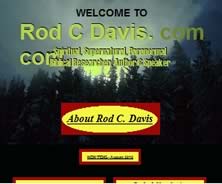Worst Websites of 2010
The year started slowly. In fact, when I compiled the Worst Websites of 2010: The Contenders, I said, "It's hard for me to believe, but it looks as if bad web design wasn't as bad in 2010 as it has been during the last 14 years."
Well, you can't keep bad web designers down for long. As the year progressed, uglier and uglier sites started appearing and, by the end of the year, our Numero Uno showed up.
The year 2010 was memorable for the number of bad websites whose User Interfaces sucked. There were so many bad UIs, I had to create a separate grouping. Personally, I think the User Interface / Navigation examples are worse than the sites here.
Worst Websites of 2010 — User Interface / Navigation
The Original Contenders
If you want to check out the sites that I used to compile the final list—plus a whole lot more garbage that didn't make the list—you'll find them at:
Worst Websites of 2010 — The Contenders
Worst Websites of 2010 Group 2
1. Catch Me If You Can
Obviously, this site has been fixed. It looks so much better than the old site that I'm tempted to say it's an excellently designed website. Never fear. I have a video of the old site.
When I was six, somebody knocked a huge pile of baseball cards out of this kid’s hands and everybody jumped down and tried to grab them. While I was grabbing at them, somebody kicked me right where “the sun don’t shine.” I immediately jumped up in agonizing pain—the kind of pain Marsellus Wallace felt in Pulp Fiction. I hadn't felt this kind of pain until I went to today’s site.
What’s fascinating is that somebody looked at the home page (and the subpages) and said, “Yep. That’s exactly what I want.”
This site is bloody horrible. There are several valid responses to this site:
Other comments #1: I think the "Warning: this site may be hazardous to your mental health" sign may be just the ticket.
Other comments #2: Now and then I happen across a site that reminds me of the one Homer Simpson created when he "learned" how to build a web page. This could be it.
Maybe it's just my computer/browser, but I can't find even a single thing to do on this site. While it appears to be some kind of religious site, there's barely any content so how are we to know?
Catch Me If You Can (Video of original site at YouTube)
Catch Me If You Can (Video of original site at SmugMug)
2. Yale School of Art
I could excuse the page if it were designed by an 11-year old. I should excuse it because it's for an art school but, because some irresponsible dickhead doesn't understand that flashing colors could cause seizures, I have to make it a candidate for worst website of 2010. Oh. The word “irresponsible,” in the phrase “irresponsible dickhead,” is an unnecessary modifier.
Here's a link to a video showing original and current versions of the site. WARNING: Could cause seizures. (YouTube)
Here's a link to the same video. WARNING: Could cause seizures. (SmugMug)
What in the hell was s/he thinking? I had hoped that outing them might make them change the page. NOTE: They did change the home page and it looks like the screenshot above.
Other comments #1: This explains it:
This website is the continually evolving effort of many people from many disciplines within the Yale School of Art and its wider circles. It is a wiki, meaning that every graduate student, staff person, and faculty member of the School can change this website's content or add to it at any time.
You'd think an Ivy League university would understand how important this medium is and not have the official site for one of its schools be a sandbox in which kids play.
Other comments #2 Time travel IS possible—1995 is only a click away!
Other comments #3: I suppose that it is predictable that the site would look like a train wreck if there is no real content control. I, too, am amazed that a major university would allow their public image be so thoroughly abused.
Other comments #4: Art is never ugly. Ugly is never art. Think of how the parents footing the tuition will feel when the little darling's 'art' is brought to their attention! Lookit what I did today at school, mama!
Yale School of Art (current site)
3. Shop in Paradise
Note: They're being cute. If you click the link, they check the referring URL and send you somewhere else. Just copy http://www.siphawaii.com/ and paste it into your browser to see the site in all its glory.
Shop in hell is more like it. My first reaction was “Where's the white space?”
Other comments: I would never in my life even dream of building such a visual train wreck, and cannot believe that anyone can find anything they came looking for. With that said, I have to admit that this site, in its lack of sophistication, has a certain quirky charm, despite the sensory overload.
Shop in Paradise http://www.siphawaii.com/ (copy link and paste it in browser)
4. VacAway
I don't have a clue how s/he arrived at this page from the home page (it might be a landing page for an email). The worst problem—and there were many to choose from—is that when you mouse over to the Products menu, most items on the menu were hidden by the January Special Flash animation.
The home page is deliriously silly (screenshot). Flash animations galore inside table cells that are outlines. I was so distracted by the animations, I forgot to figure out what the site was about.
It's a classic example of Mistake #6 from Biggest Mistakes in Web Design 1995-2015 — “Have you ever seen another website? Really? Doesn't look like it.“
Worse, “Have you ever seen a website from a competitor?” On a whim, I typed in rugdoctor.com and arrived at a website that's infinitely better—although it sucks because of a lack of contrast. At least you can look at the page and you know exactly what they're selling.
Update: They took my comments to heart and redesigned their site. It's infinitely better and you should compare the old one to the new one. Yes, the new one needs work, but it will do.
Other comments #1: I'm not sure I've ever commented before, but this one just begs for pointing out how this site may be one of the finest examples one could use for why Flash should NOT be used on a web page!
I use Flashblock on Firefox and really wish I hadn't enabled the Flash to see the whatchamacallit (I can't think of words to adequately describe the horrors). Wowsa.
Other comments #2: I opened the products page and flatlined my processor. The 30 cleaning products with brief descriptions could have been listed in two columns including the application hint without the animations. Now here's the big mistake. At the bottom of the products page are pads for an oscillating buffers / cleaning machines. I had no idea that this website sold industrial size cleaning machines until I reached the bottom of the products page. I actually passed the machine page link to check out the dura pads. Thanks to the sorry-ass, improperly titled page navigation links and annoying GIFs, I very nearly missed the most important products—the machines—which were placed as far from the cash register as possible. This site has too few page links.
VacAway Video of the Original Site (YouTube)
Here's another link to the video. (SmugMug)
VacAway Home Page (Current)
5. Rod C. Davis and Jerry Pippin
You can actually figure out what the first site (Rod C. Davis) is about, but it does seem to be part of the over-the-top design cabal. However, I don't think the designer is yet up to speed on the full charter for the group. Naturally, pages share no common navigation or color scheme.
But wait, there's more! You also get a link to The Jerry Pippin Show. This one actually has a sort of consistent color and navigation scheme, so they must not be in the secret design cabal.
Vincent Flanders' comments: For those of you who are new to WPTS, I've lumped certain types of websites into a category I call Over-The-Top Websites.
The definition of an “Over the Top” website is like the definition of pornography—you know it when you see it. Over-The-Top sites generally deal with philosophy, religion, politics, end times, etc., but they're generally not mainstream.
There's a certain similarity in the design techniques used. If you haven't taken your meds recently, they'll look “normal,” but to everyone else, they…well…they look like Burlington UFO and Paranormal Research and Education Center, or Accept Jesus, Forever Forgiven! (Warning! Could cause seizures), or Surviving Niburu, or Jesus Christ is the ONLY way, or ABBC Breeders.
There's a certain “style” to these sites. Pippin's site is on the high end of the suck spectrum and just looks amateurish. The Rod C. Davis site is a strong addition to the Over-The-Top websites list. The choice of background music surprised me. It's classical music. I was expecting to hear Golden Earing's Twilight Zone.
6. adlucent
Our #6 Worst Site represents all the millions of websites that don't use contrast correctly.
According to Wikipedia: "Contrast is the difference in visual properties that makes an object (or its representation in an image) distinguishable from other objects and the background." Here's a website that visually explains the need for contrast.
Harmony Central had an excellent forum entry called Why Do Web Designers use Light Gray Type on a White Background? The second comment (by "Slight Return") hits the nail on the head—designers know their content so they can read it even if they can't see it.
There's no excuse for contrast problems. If you won't take my word for it, take Alistapart's. Between the two of us, you've got the omega and alpha of web design. The article, Fully Understanding Contrast in Design, does just that.
Vincent Flanders' comments: I don't know what it is about certain websites. They look nice, but they're crap. They often make a big deal of following web standards, which Wikipedia defines as:
“When a website or web page is described as complying with web standards, it usually means that the site or page has valid HTML, CSS and JavaScript. The HTML should also meet accessibility and semantic guidelines.”
I'm not a total stickler for web standards. There are reasons why invalid HTML isn't the end of the world (target=”_blank” in XHTML comes to mind). The same holds true for CSS and JavaScript. On the other hand, I have one simple, elementary web standard that must be followed:
I NEED TO BE ABLE TO READ WHAT'S ON THE F**KING PAGE.
Or to put it in web standards terminology, “The W3C recommends a standard of 500 or greater for the color difference and a standard of 125 or greater for color brightness.” These recommendations are in the Web Content Accessibility Guidelines 1.0.
I ran adlucent's home page through AccessKeys' AccessColor tool and it generated the following:
Based on these considerations, the results for this page are:
- Both color difference and color brightness do not meet the recommended standard for 13.94% of the total text.
- Either color difference or color brightness does not meet the recommended standard for 85.22% of the total the text.
Text on background with images is for 0.68% of the total text.
Here's a screen shot just in case they fix the page.
7. Evolution and the Nature of Science Institutes
I'd expect to see web design like this from one of those creationist types of sites like Creation Museum, Taxidermy Hall of Fame of NC and Antique Tool Museum. It's nice to know that evolutionists can be just as wacko in their web design.
Sadly, this site is 14 years old.
Other comments #1: A new category of sucker: "Have you ever seen a blog? Ever?" Oh, and "Did you know you could buy your own domain name?"
Other comments #2: <META NAME="GENERATOR" CONTENT="Adobe PageMill 3.0 Mac">
Wow. I haven't seen a tag for PageMill in a long time. A wonderful tool in its day 10+ years ago—which is when this site was created.
I think they could use an update.
Other comments #3: It took 31 clicks to get to the bottom of the page. Might want to archive the older articles.
Plus there are more contrast issues than you can shake a mouse at.
Would not take much to clean it up, but it looks like it's more a personal site (by some professor whose background is not web development) than a professional site.
8. Abercrombie & Fitch
Submitter's comments: What were they thinking?
Vincent Flanders' comments: I dunno. Maybe that we all have 60/20 vision?
From what I can see, the whole f***ing site's this way. If this site's head was any higher up its ass, it could kiss its tonsils.
Other comments #1: Very sad and disappointing. Problem #1 I CAN'T READ YOUR !@#!#%# SITE, SO I CAN'T BUY ANY OF YOUR PRODUCTS.
On a more positive note, I applaud the designer for having the chutzpah to present this site as a finished product, then fool AF into paying for it. Bravo!
Other comments #2: I wouldn't even know it was an Abercrombie site if you hadn't told me or if I didn't look at the URL.
9. Basil Marceaux Sr.
This is one of the worst looking political websites I've seen. If it weren't for the fact that he claims to have 13 3/4 years worth of education, I would write off the typos as just a symptom of an Over-The-Top Website. The following screen shot not only shows the problem, but could also be used as the visual representation of irony:
The candidate's support of “School violents” reminds me of the statements made by Saturday Night Live character Emily Litella.
Basil's YouTube videos are quite popular.
Many campaign promises are boring, but one of Basil's may be the least boring campaign pledge:
VOTE FOR ME AND IF I WIN I WILL IMMUNE YOU FROM ALL STATE CRIMES FOR THE REST OF YOU LIFE! (Except violating a citizen rights this would be a special punishment)
Basil's site is gone, but it lives on in this 3Mb+ screen capture.
Archive.org grabbed the page, but the formatting seems off.
10. Rent Is 2 Damn High
I refuse to watch political shows on TV, but I happened to catch this politician during a video clip on late-night cable show Chelsea Lately. His website reminds me of Basil Marceaux's website (he ran for governor of Tennessee), which is another good example of over-the-top web design.
On the other hand, you have to give him credit for being a refreshing breath of New York City air.